Wallet Address Smart Redirect
Written by Cozmin UngureanuWhen you think of a wallet address, you probably think of a string of characters (or in Open Payments’s case, a neat URL) that acts as a source or destination for payments. For example:
https://ilp.interledger.cards/007
Traditionally, when an Open Payments client queries that address, it receives a structured JSON:
{ "id": "https://ilp.interledger.cards/007", "publicName": "John Doe", "assetCode": "EUR", "assetScale": 2, "authServer": "https://auth.interledger.cards", "resourceServer": "https://ilp.interledger.cards"}This is perfect for developers and systems that need machine-readable data. But what about people?
If someone clicks that same wallet address in a browser, JSON isn’t exactly a friendly experience. That’s where our new Wallet Address Smart Redirect comes in.
What’s new?
As of v1.1.2-beta, enabling Smart Redirect, Rafiki detects when a request is coming from a browser (using the Accept: text/html header). Instead of showing raw JSON, the request automatically redirects to a user-friendly payment page defined in your environment settings.
For example, when opened in a browser, https://ilp.interledger.cards/007 redirects to:
https://interledgerpay.com/payment-choice?receiver=https://ilp.interledger.cards/007
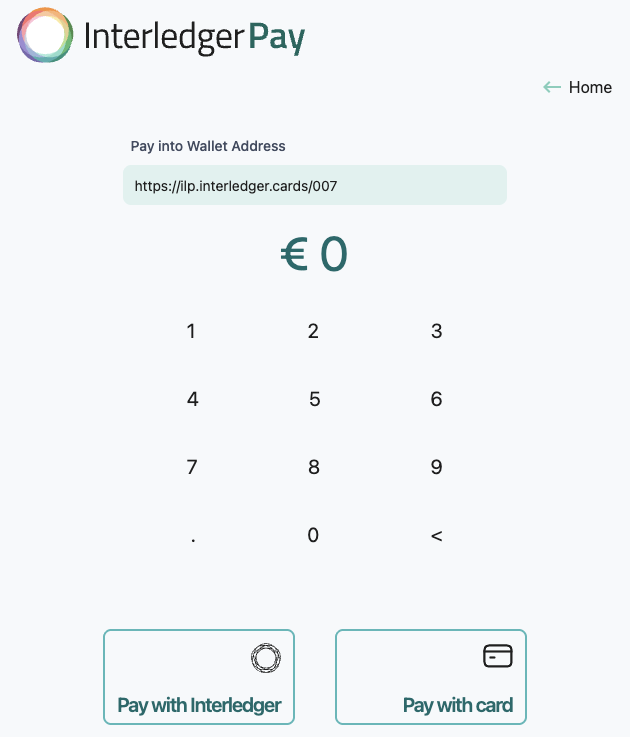
The result: a single wallet address that works seamlessly for both developers and end-users.
Example in Action
Let’s say Alice wants to send money to Bob.
- Bob shares his wallet address:
https://ilp.interledger.cards/007 - Alice pastes that link into her browser.
- Instead of confusing JSON, Alice is redirected straight to Bob’s payment page (configured by the wallet operator).
- Alice chooses her payment method and completes the transfer.
Meanwhile, behind the scenes:
- If Alice’s wallet operator queried Bob’s wallet address directly, it would still get the standard JSON response.
- One address, two different but perfectly matched experiences.
Why it matters
- One address, two roles: The same URL can serve structured data for APIs and a human-friendly payment experience for browsers.
- Frictionless payments: Users who aren’t developers don’t have to stare at JSON—they land on a simple payment page.
- Configurable: You control where browser requests are redirected by setting the URL in your environment variable.
Configuration
Enable Wallet Address Smart Redirect by setting a single environment variable:
WALLET_ADDRESS_REDIRECT_HTML_PAGE="https://interledgerpay.com/payment-choice?receiver=%ewa"Header behavior
- If the request has
Acceptheader withtext/html, Rafiki redirects to the URL fromWALLET_ADDRESS_REDIRECT_HTML_PAGE(after substituting tokens below). - Otherwise, Rafiki returns the standard JSON response (no redirect).
URL tokens (drop-in placeholders)
You can compose the redirect URL using these tokens:
| Token | What it inserts | Example redirect template | Example resolved URL (for http://ilp.dev/007) |
|---|---|---|---|
%wa | Full wallet address including scheme | http://rafiki.dev/%wa | http://rafiki.dev/http://ilp.dev/007 |
%ewa | URI-encoded full wallet address | http://rafiki.dev/?wallet=%ewa | http://rafiki.dev/?wallet=http%3A%2F%2Filp.dev%2F007 |
%wp | Host + path (no scheme) | http://rafiki.dev/%wp | http://rafiki.dev/ilp.dev/007 |
%ewp | URI-encoded host + path (no scheme) | http://rafiki.dev/?wallet=%ewp | http://rafiki.dev/?wallet=ilp.dev%2F007 |
How to use it
- Set
WALLET_ADDRESS_REDIRECT_HTML_PAGEin yourbackendenvironment variables. - Choose the right token for your redirect style.
- That’s it, your wallet addresses now double as developer endpoints and payment links.
Looking ahead
Wallet Address Smart Redirect is another step toward making Rafiki wallets more accessible, discoverable, and user-friendly. Whether you’re a developer integrating APIs or a user just trying to send money, one address now does it all.
As we are open source, you can easily check our work on GitHub. If the work mentioned here inspired you, we welcome your contributions. You can join our community slack or participate in the next community call, which takes place each second Wednesday of the month.
If you want to stay updated with all open opportunities and news from the Interledger Foundation, you can subscribe to our newsletter.